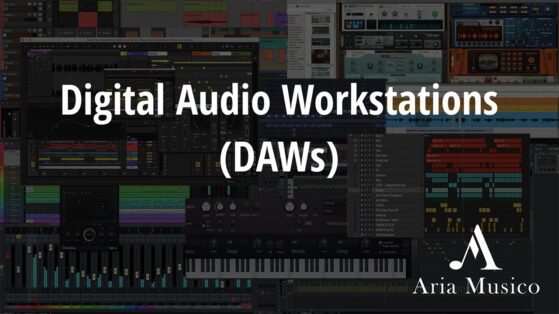
Digital Audio Workstations (DAWs)
A ‘Digital Audio Workstation’ popularly referred to as a ‘DAW’ is an electronic device or application software that can be used for purpose of recording, editing & producing audio files. These are available as standalone units or in a software format.
The software format of the digital audio workstations has become widely popular in recent times and the process of producing music with this software format of DAWs is often referred to as music production or ‘producing in the box’.
This software format of digital audio workstation contains various software instruments like Drum machines, Synths, Musical instruments etc, which can be used to create new sounds.
Also, they contain various audio effects like Equalisers, Compressors, Reverbs, Delays, Distortion etc. that can be used to modify/enhance the sounds, and for Mixing & Mastering purposes.
TYPES OF TRACKS/CHANNELS IN DAWs
Any digital audio workstations typically come with a support of 3 types of tracks/channels:
Audio Track: Wherein we can use audio samples or loops normally having the extension ‘.wav’ or ‘.aiff’. This track is typically a place for using a readymade audio file for our production process.
MIDI Track: The term MIDI stands for ‘Musical Instrument Digital Interface’. This track is where we can create and layer our bass-lines chords, pads, arpeggiators, melodies or even record the same using a MIDI Interface.
This musical information that we put typically needs to be supported with a sound from our DAW library or a VSTi to convert it into audio. So to sum it up – the MIDI track is a place to create wonderful elements for our song.
Effects Tracks: These are tracks where we can put the audio effects or the VSTs that can act as a common effect for multiple channels.
For eg: We may put reverb on an effect track and can now use this reverb on multiple channels (Audio or MIDI) by just setting up the intensity on that channel.
This way we can save a lot of time and CPU usage by using a common effect instead of the need to have the same effect on multiple channels and adjusting the parameters on the effect every time on every channel.
This is ideal if we are not looking for a customised set of effects on each of the channels.
INSTRUMENTS & AUDIO EFFECTS:
All digital audio workstations come with a range of electronic instruments like drum machines, synthesisers, musical instruments like guitars, pianos etc. that can be used to create new sounds. These instruments can be used on the MIDI Tracks of DAWs.
Also, they come with a wide range of Audio Effects like – equalisers, compressors, reverbs, delays etc. that can be used to correct, enhance or modify the sounds once they are created. These audio effects can be used on all types of tracks in a DAW.
AUDIO SAMPLES / MIDI CLIPS
All DAWs provide a wide range of audio samples or MIDI Clips for our production purpose.
Audio samples are ready loops normally in the ‘.wav’ or ‘.aiff’ format which can be directly used for production on the Audio Tracks of DAWs.
MIDI clips or samples normally have a ‘.mid’ extension. these files contain a set of notes with note lengths and velocity information but without any sound.
These clips instruct the DAWs to play certain notes. These can be imported on the MIDI Tracks of DAWs and then we can choose an appropriate sound for these to convert it into an audio signal.
TRACKS AREA / ARRANGEMENT REGION
All DAWs have a tracks area or the arrangement region which is used to build a structure for the songs. It may also have a timeline that guides us with the duration of the songs/music that we are producing.
This arrangement region also has clear BAR and BEAT positions which are useful in layering the elements in the correct position.
We can layer audio as well as MIDI clips in this arrangement region and build solid structures for our songs.
MIXER
All DAWs come with an in-built mixer that can be used for processing sounds and balancing them in order to make our songs sound sonically consistent.
FILE RENDERING OPTIONS
All DAWs provide industry-standard audio rendering options like the sample rates, bit depth, audio formats, dithering etc.
Using these options we can render industry-standard lossless audio or compressed files like:
• 44100 Hz, 24/16 bits Wav, Aiff etc or
• 48000 Hz, 24/16 bits Wav or Aiff files
• MP3 formats range from 128 Kbps to 320 Kbps.
POPULAR DAWs:
The following is the list of popular Digital Audio Workstations:
• Ableton Live.
• Apple Inc’s – Logic Pro.
• Image-line – FL Studio.
• Steinberg Cubase.
• Avid Protools.
• Reason Studios – Reason.
• Cocos Reaper.
• Bitwig Studio.
• Pre-Sonus Studio One.
SELECTING A DAW:
Since there are plenty of options available this is a question that is often asked by many. Some points you can consider before selecting the digital audio workstations are:
• Whether you are making music for yourself or others.
• In case you are making music for others, you may want to choose a digital audio workstation they might be using.
• Your Budget.
• Whether you are using a Mac or a PC. (Eg. Logic Pro works only on a Mac-based system).
• Whether you have previous experience or know the basics of music production.
BEST DIGITAL AUDIO WORKSTATION
The best DAW would be the one that we get used to and are comfortable producing music on. Hence it is suggested that you can try using multiple digital audio workstations and then select the one:
• that you find convenient,
• the one that fits your budget and
• the one that fulfils your criteria as discussed above.
So after considering all of the above factors you should decide upon the best digital audio workstation for your work and keep improving your skills in the same.
FREE/DEMO VERSIONS Vs FREE TRIALS:
Almost all digital audio workstations offer free versions or free trials and basic tutorials to get you started. The difference between the free versions and pro versions of these digital audio workstations is the number of features, instruments, audio effects, sample libraries offered.
Some digital audio workstations limit the access duration or saving projects and export songs in the free versions.
• Ableton Live & Logic Pro are currently offering free trials for 90 Days.
• Steinberg Cubase & Reason Studios – Reason are currently offering free trials for 30 days.
• Fl Studio, Avid Protools First Edition and Studio One Prime are offering free versions of DAWs.
• Bitwig Studio is a DAW that offers a Demo version.
• Cocos Reaper is a DAW that is the cheapest among all of the above DAWs and very reasonably priced.
So plenty of options right? Which one should you go for & why?
Free digital audio workstations are completely free to use but with some limitations. You can get started with producing music with them for free.
The only area where they lack is:
• Limited Samples / Sounds.
• Limited Plug-Ins / Instruments.
• Limited / No Advanced DAW features.
So, these are good if you want to try your hands-on production.
On the other hand, Free Trials are versions of digital audio workstations wherein you can use all the features like the sounds, instruments, advanced features for a limited duration say for 30 / 60 / 90 days.
So our obvious recommendation is that you should always go for the free trial versions wherein you can use:
• Full versions of the digital audio workstations.
• All Instruments, Sounds & Samples.
• Advanced features.
So these trial versions do allow you to become a professional producer. Which will be the ultimate goal of all producers right?
DIGITAL AUDIO WORKSTATIONS FOR BEGINNERS:
We can recommend you the following 2 digital audio workstations for beginners:
Ableton Live for windows users &
Logic Pro X for Mac users.
This is because:
• These digital audio workstations are currently offering a 90 days free trial wherein you can use all the features, instruments and explore their huge library of 55+ Gb without any restrictions.
• If you already own a Macintosh system then you get to try all the advanced features of Logic Pro X for 90 days. It is also reasonably priced and offers a ton of features.
• Ableton has a simple user interface and is very good for beginners. It also offers a ton of advanced features and is worth every penny you spend on the upgrade.
• Almost all studios and music production houses have a copy of Ableton Live or Logic Pro X. So you stay in tandem with the industry with the knowledge in any of these digital audio workstations.
• Many other DAWs are offering free trials / free DAW versions but they come with limited functions or very limited sounds. So you won’t be able to learn and apply the advanced techniques using these basic features or limited sounds.
Ableton Live and Logic Pro X are digital audio workstations that offer you an opportunity to master the production techniques in 90 days and become a professional producer.
We also recommend that you work only on one DAW at a time, master it & then move to the other DAW. Once you know a DAW and the music production process completely then it becomes very easy to learn another DAW. In this case, we just have to get used to the interface of a DAW.
Also, we recommend that you focus on learning and mastering production techniques rather than wasting time learning the features of DAWs. Our goal as a producer ultimately is to produce music and not learn just the DAW.
Remember, whether we know a particular DAW in and out or not or whether we make a song in 30 days, 300 days or 30 minutes, the general audience will judge us with the first 30 seconds of our song and decide if they want to listen further and whether they will come back to listen again.
So our focus should always be to make our songs as interesting as possible.
CONCLUSION:
So now that you know about DAWs what are you waiting for?
Go ahead and kickstart your musical journey. We also offer music production courses on multiple DAWs. Get in touch with our experts for getting the best guidance to become a professional music producer.
To get started with producing pro-quality music enrol in our music production courses, visit our courses page: Aria Musico Music School Course Offerings
Also, you may want to check our original songs & subscribe to our official playlists – SPOTIFY & YOUTUBE