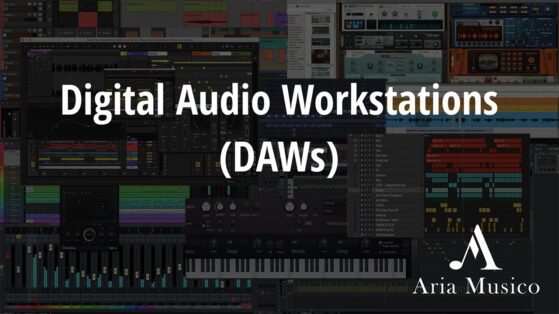Music Production – An Ultimate Guide for 2024 | Aria Musico®

WHAT IS MUSIC PRODUCTION?
Music is consumed through various platforms like Radio stations, Digital Streaming Platforms, TV Shows, Corporate Presentations, Music Videos, Films, Internet Radios etc. It has almost become an inevitable part of every aspect of our lives.
Music Production is the process that makes this possible. It is the process wherein we can create, design and enhance audio files as per the requirements of the various platforms mentioned above.
So we can simply understand music production as a process of creating commercially accepted and radio-ready songs or music.
STAGES OF MUSIC PRODUCTION
The music production process can be divided into 5 stages as below:
1) Programming:
It is a stage where we:
• Create beats.
• Programming bass.
• Work on chord structures and progressions.
• Layer Music elements.
• Create melodies.
• Arpeggiators.
• Pads.
• Synths.
• FX Elements.
The elements that we create must sound well with the other elements of the project.
2) Arrangement/Structuring:
This is a stage where we give a structure to a song and arrange the created song elements in different sections of the song like:
• Intro.
• Verses.
• Pre-choruses.
• Drops / Hooks.
• Breakdowns.
• Build-ups / Pick-ups.
• Outros.
Genre-wise the structure of the song also changes and so the arrangement techniques as well.
3) Sound Designing:
• In this stage, we focus on designing unique sounds for all elements of our song.
• The easiest way to sound like a particular genre is to use samples/sounds of that genre.
• In-built DAW Instruments or external VSTs can be used to design unique sounds.
• We can also use presets and tweak the settings further to create unique sounds.
4) Audio Mixing:
The main purpose of audio mixing is to make sure that:
• Every sound has its own space.
• Is heard clearly &
• It is sounding balanced concerning the other elements chosen in our song.
In this stage, we first remove the unwanted frequencies from every sound in our project.
Secondly, we may boost certain frequencies and apply suitable audio effects to enhance the sounds.
Finally, we balance all of these sounds and try to establish a harmonic relation between them.
5) Audio Mastering:
This is the final stage of production where we aim:
• To have our final mix as per the commercial quality levels.
• To ensure that our Mix sounds are balanced throughout the audio spectrum from 20 Hz to 20 kHz.
• To make sure that our song sounds balanced on any music system that we play on.
We can consider Programming, Arrangement and Sound designing as creative steps wherein we do a lot of trial and error to achieve results in terms of:
• Creating unique patterns.
• Sounds.
• Unique structure for our songs.
We can consider Mixing and Mastering as creative as well as technical steps wherein we must be creative not only in the processing we add to every element of our mix and the master as well but at the same time, we must be technically correct in whatever tweaks we make.
All of these song production stages are crucial to achieving excellence in whatever kind of music we are producing and must be given equal importance.
Also, each of the above audio production stages is a full-fledged career for millions of people in the music industry worldwide.
PEOPLE INVOLVED IN THE MUSIC PRODUCTION PROCESS
There following are people who are involved in the process of music production:
• Music Producers.
• Session Drummers, Guitarists, Pianists etc.
• Vocalists.
• Lyricists.
• Sound Designers.
• Programmers/Arrangers.
• Mixing Engineers.
• Mastering Engineers.
CAREERS IN MUSIC PRODUCTION
People who have expertise in music production can have several career options like:
• Freelance / Independent Music Producers.
• Sound Designers.
• Programmers & Arrangers.
• Audio Mixing Engineers.
• Mastering Engineers.
PROCESS OF MUSIC PRODUCTION
It all starts with a vision for a song. Then the producers can start by:
• Programming / Creating various elements of music.
• Work on designing unique sounds.
• Arrange the elements created on a timeline and give their song a proper structure.
• If the project requires vocals and lyrics they may include the same as well.
• Then finally Mix and Master the project to achieve sonic consistency and commercial loudness in the outputs.
Alternatively, they may hire professionals for all or some aspects of beat production as per their project requirements and as per the budget they may have.
MUSIC / SONG ELEMENTS:
The following are the elements that go into the making of any type of music:
• Drums.
• Bass.
• Music.
• Melody.
• FX Elements.
• Vocal and Lyrics.
The sound of each of the elements of music changes genre-wise.
Know More: Elements of Music
MUSIC PRODUCTION EQUIPMENT
The most important gear that you require when you begin as a music producer is:
• Mac / PC.
• Headphones.
Apart from these, you may add the following gear to your home or professional studio as you grow:
• A dedicated studio desk.
• External VSTs, VSTis and samples banks.
• Audio Interface / Sound Cards
• Studio Monitors
• MIDI Instruments. (Preferably a MIDI keyboard)
• Professional recording microphones
• Acoustic treatment foams, wooden panels and isolation pads.
TO CONCLUDE:
Today Music Producers can produce themselves using a DAW. There is no need of hiring a professional unless necessary.
They can practice and gain expertise in each of the aspects that are required to make a radio-ready song.
They can set up their home recording studio themselves and get started with producing pro-quality music at home.
Also for areas for which they do not have the expertise they can hire professional freelancers or music companies that are offering the services at economical prices today. In this case, it is the trial and error method they will have to adopt.
Once you have experience in music production yourself and a tried and tested network of super talented people you will be able to produce pro-quality music that will be suitable for any purpose.
Tip:
You can start with a laptop/pc and a headphone that you may have at home. There is no need to buy anything.
You can install any free DAW/free trial version of DAW in the same to get started with producing music.
If you get confused with music production and are looking to enrol for a professional course you may visit our Music Production Courses page
If you are looking for professional music production services, visit our Songwriting Page page
To check all of our music production courses visit: All Courses Page
Listen to our work and show your support: